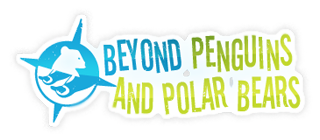When you hear the terms “accommodation” or “accessible for all students,” you probably think of modifying a lesson, a test, or an activity to meet the needs of a particular group of students. There’s nothing wrong with that – modifying instruction is one of the most important things a teacher can do to ensure successful learning. However, there is another way to approach accessibility: Universal Design for Learning (UDL). Rather than modifying an existing lesson, the UDL philosophy advocates designing lessons, assessments, and activities with accessibility in mind from the start. By presenting content in a variety of formats, providing alternative ways to demonstrate knowledge, and using flexible teaching methods, teachers can meet the needs of all students, including those who experience disabilities or learning differences.Using the principles of UDL means more than reading text aloud or having scribes for students who need them. It means thinking deeply about the content of a lesson and providing multiple, flexible methods of presentation, expression, and engagement.
While adaptive technology tools such as screen-readers and dictation software are indeed useful, not all universal design involves costly technology. Simply providing graphics and pictures along with text or allowing students to give an oral response in lieu of a written answer falls under the category of universal design.
The Faculty Room, a web site produced by the University of Washington, discusses universal design in learning environments and provides specific suggestions for a range of educational activities. For example, in a section devoted to science labs, the following suggestions appear:
- Use a combination of written, verbal, and pictoral instructions
- Provide role modeling/demonstration and allow for practice
- Allow for extended set-up, process, and practice time
- Allow for work with a lab partner or assistant
In a section on written assignments, these suggestions are included:
- Use concept maps to organize information or as an alternate assessment
- Use a laptop or allow electronic versions of an assignment
Again, the idea is to build these suggestions into instruction from the beginning rather than add them afterward in response to the needs of particular students.
Graphic organizers are another UDL-friendly strategy. Organizers can be used to represent text in an alternate way, organize information from reading, summarize information for note taking, or serve as a form of assessment. Types of organizers and suggestions for using them are found at the Graphic Organizers with UDL web page.
A article in Education Week discusses the concept of universal design and its current inclusion in the draft bill for reauthorizing the No Child Left Behind Act. The article discusses the history of other types of universal design, such as sidewalk curb-cuts and closed-captioned television. While originally intended to assist those with disabilities, the accommodations have become useful to many different groups and are so widespread that they are almost invisible. Advocates of Universal Design for Learning hope that the same will apply to education as well. With reflection and forethought, what were once obvious modifications for students with disabilities can become routine and “invisible” considerations for all students.
This article was written by Jessica Fries-Gaither. For more information, see the Contributors page. Email Kimberly Lightle, Principal Investigator, with any questions about the content of this site.
Copyright March 2008 – The Ohio State University. This material is based upon work supported by the National Science Foundation under Grant No. 0733024. Any opinions, findings, and conclusions or recommendations expressed in this material are those of the author(s) and do not necessarily reflect the views of the National Science Foundation. This work is licensed under an Attribution-ShareAlike 3.0 Unported Creative Commons license.