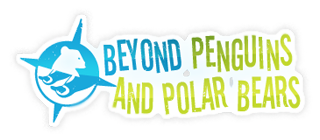Creating a classroom or school weather station can make the study of weather a daily and engaging activity. Yet this process also meets an important standard of the National Science Education Standards. According to the Science and Technology Content Standard, students in grades K-4 should understand that:Tools help scientists make better observations, measurements, and equipment for investigations. They help scientists see, measure, and do things that they could not otherwise see, measure, and do.
Additionally, students in grades 5-8 should understand that:
Science and technology are reciprocal. Science helps drive technology, as it addresses questions that demand more sophisticated instruments and provides principles for better instrumentation and technique. Technology is essential to science, because it provides instruments and techniques that enable observations of objects and phenomena that are otherwise unobservable due to factors such as quantity, distance, location, size, and speed. Technology also provides tools for investigations, inquiry, and analysis.
Creating and using a weather station gives students firsthand experience with tools and helps them understand the reciprocal relationship between science and technology. It also allows students to participate in real-time data projects.
Creating a Weather Station
How should you go about creating a weather station? First, decide on what data will be collected. This will determine which instruments you’ll need. Most weather stations include the following instruments:
- Thermometer: measures air temperature
- Rain Gauge: measures precipitation
- Wind Vane: measures wind direction
- Anemometer: measures wind speed
- Barometer: measures air pressure
- Hygrometer: measures humidity
Additionally, a cloud reference chart may be helpful in determining type of cloud cover. Cloud cover is usually recorded as a percent of the sky.
Weather stations traditionally are housed in louvered sheds, which allow for air circulation. Thermometers need to be kept out of direct sunlight and should ideally be located over grass, not pavement. Barometers can be kept indoors. All other instruments (rain gauge, wind vane, anemometer) should be kept in an open area.
While many weather stations and instruments are available through science supply companies, it may be worthwhile to have students create their own weather tools (see the two web sites below for more information). Simply creating the tools provides students with valuable experience in terms of the Science and Technology Content Standard and gives them a better understanding of how the “real” tools work. It is important to note, however, that many of these homemade tools will provide comparative data, not qualitative data. For example, a homemade barometer may tell students that the pressure has dropped since yesterday, but it will not provide an exact reading. For qualitative weather data that can be shared, purchase an inexpensive instrument or use data found in the newspaper or on the Internet. For gauging wind speed, a poster depicting the Beaufort wind scale and a stationary object, like a flag, may be sufficient in lieu of an expensive anemometer.
On Observing the Weather
This article from Science and Children shadows a meteorologist as he observes and records weather data at the Mount Washington Observatory in North Conway, New Hampshire. The article is free for members of the National Science Teachers Association and $0.99 for nonmembers.
Weather Tools
A page from the Miami Museum of Science web site explains how to create simple weather tools. Some of these (barometer) will not take accurate measurements to be compared with those in newspapers or on web sites. Best for learning about each type of weather tool and how it works.
Make Your Own Weather Station
Includes a hygrometer, a device that measures humidity. Describes homemade instruments.
Build Your Own Weather Station
These directions are intended for students in grades 6-12, so you may need to modify them to create instruments in your classrooms. This page includes directions for building a hygrometer and general information for teachers.
Kids “Tune In” to Weather Curriculum
This article from Education World describes how a classroom weather station is the basis for second- and third-grade studies of weather.
Sharing Data
Collecting weather data may lead students to wonder how the weather differs across town or across the country. Interactive maps and web sites can provide this data for use with your class, or students can share their data (and compare with other classes’ data) through real-time data projects.
Personal and Home Weather Stations
This interactive map shows personal and home weather stations across the continental United States (some international sites are also available).
Wonderful World of Weather
This standards-based, real-time project was created to allow students in the elementary grades to investigate weather phenomena both locally and in other places around the world.
Weather Scope
In this project, upper-elementary students will conduct an investigation of local and world weather and climate.
Assessment
After creating and using a weather station in your classroom, you may want to assess the students’ knowledge of weather tools and what they measure. Asking students to match pictures of instruments and their purpose is one way to assess this knowledge. Through a partnership with Content Clips, we’ve created an interactive sort that can be used as an assessment.
Weather Instrument Sort
This sort asks students to match pictures of weather tools to their uses. This activity requires Adobe Flash to view. If you don’t have Flash, you can download it for free from the Adobe web site. You will also need to turn off your pop-up blocker to use Content Clips.
Weather Instrument Sort Answer Key
Use this answer key (a screenshot of the completed activity) to assess your students’ work on the Weather Instrument Sort.
Content Clips is an interactive web environment designed to help K-12 teachers supplement their curriculum with compelling online resources and activities. By creating a free account, you can save resources and activities (such as the weather tool sort) to your own collection. You can also create your own interactive activities to use in your classroom. If you follow the links to the electronic books listed above, you will enter the site as a guest and will not be able to save them to your own collection. If you wish to save these stories in your own collection, create an account, login, and then search for “weather.”
This article was written by Jessica Fries-Gaither. For more information, see the Contributors page. Email Kimberly Lightle, Principal Investigator, with any questions about the content of this site.
Copyright June 2008 – The Ohio State University. This material is based upon work supported by the National Science Foundation under Grant No. 0733024. Any opinions, findings, and conclusions or recommendations expressed in this material are those of the author(s) and do not necessarily reflect the views of the National Science Foundation. This work is licensed under an Attribution-ShareAlike 3.0 Unported Creative Commons license.