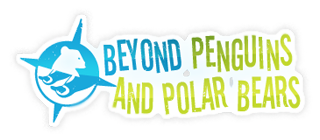There are many “tools” that use the power of technology to make teaching easier – classroom calendars, quiz makers, and lesson builders, to name a few. In our series Teacher Tools That Integrate Technology, we’ll work our way through many of them – describing how to maximize their potential and providing insight on how to integrate them into your instruction.
If you’ve used a search engine like Google or Yahoo anytime in the past two years or more, you have undoubtedly run across results from Wikipedia. If you haven’t been exposed to Wikipedia, the idea may surprise you. Wikipedia is a user-created, -edited, -maintained, and -patrolled encyclopedia. Anyone can sign up for an account and add information about the topics covered in the encyclopedia. That information is then reviewed by other users, verified when possible, or marked as unverified if necessary. Wikipedia is a shining example of the collaborative power of the Internet. It is also possible to have that collaborative power in your own classroom, usually for free!
What Is A Wiki?
Wikipedia is just a large example of this month’s teacher tool: the wiki. The name comes from the Hawaiian word for “quick.” In its most simple form, a wiki is a web site that can be edited by multiple users. Wikis in Plain English, a video from Common Craft, gives a quick overview of a simple form of the wiki.
The wiki web page starts in a very simple, very blank form. It resembles a blank word processing document. Anyone with basic word processing skills can get started working on a wiki. Learning to use the “Link” button is what makes the wiki come to life. In Wikipedia, terms in each entry are linked to their corresponding Wikipedia entry. In your classroom wiki, you could have one main page that contains an outline of an intended course of study for the year, with hyperlinks to pages with information about each topic. What makes a wiki different from a static web page is the fact that you, as the teacher, will not be the only person entering information.
WIKIS IN THE CLASSROOM
Let’s take the course of study mentioned above as the example: Start with a single wiki page that outlines the concepts that will be covered throughout the year. Focusing a little more specifically on science, let’s say you intend to cover: weather, systems of the body, and electricity. Obviously there is a tremendous range of information that can fall under each of those categories.
As with any teaching strategy, wikis can exist as teacher-directed or student-directed exercises. On the teacher-directed end, some teachers choose to use their classroom wiki to seed their students’ learning. An example of this would be finding several web sites or videos online and linking or embedding them into the page for weather. This page can be used to give students an overview before they start the unit. The teacher controls the layout of the wiki, perhaps even locking the page for editing by others.
On the student-directed end, other teachers use the same idea, but allow their students to scour the Internet for the information. This allows students to choose what information is important to their learning.
Another idea involves using the wiki to summarize class information. For example:
After completing a section on the water cycle, Jeffery goes in the wiki and posts information about each of the stages. Jeffery happens to not be your most studious child, and he mixes up the concepts of evaporation and condensation. Allison logs on and reads the water cycle page, catches the error, and is immediately able to go in and fix the mishap. Allison also notes that there is more than one type of collection, giving details of surface runoff and percolation. Brittany, who hates to read, logs in and embeds a video from YouTube showing the stages of the water cycle.
But What If
The exchange between Jeffery, Allison and Brittany above probably sounds like the ideal. The reality is, at some point, Angel is going to log in and post some colorful explanation of a system of the human body, or delete someone’s hard work…or any number of other scary possibilities. The great thing about a wiki is that all changes are archived. As the teacher, you are capable of seeing just who made each and every change, when they worked on it, and go back to a previous version of the wiki before Angel’s little stunt.
WIKIS IN THE K-2 CLASSROOM
The revision and editing ideas above are perfect for students who are familiar with the computer and word processing. For the younger student, a wiki is a wonderful tool for introducing word processing. The K-2 classroom wiki will likely be more about adding information than editing. For example, in a class unit on community helpers, students could be grouped together to come up with sentences about firefighters, police officers, doctors, and other community helpers. Once all students had a sentence about a community helper, they could add that information to the wiki.
Another possibility would be to use the wiki to keep track of weekly spelling lists. The teacher could post the list and link each word to a page where students could add the definition and sentences using the word. This would be a wonderful tool to use when new students move in during the school year. Parents could review the words that the class had studied previously. This, of course, would not be limited to new students; any parents could help their child review previous learning. Though the younger students might not get to use all the aspects of the wiki, there are still plenty of possibilities for this tool.
SETTING SOME GROUND RULES
The ground rules you set from the beginning will determine the success or failure of a wiki. They must be put in place early and adopted by all users to ensure the greatest value from the wiki. These rules can include everything from how often changes should be made, to what types of content can be uploaded, and down to the nitty-gritty aspects, like what font sizes and colors to use.
One major issue in this new digital world is copyright. Wikis provide an excellent opportunity to focus on the topic of documentation. Here the issue is not so much plagiarism as it is verification of information. Students often think citation of sources is a way for teachers to “get them” when they don’t do it correctly. With a wiki, the focus shifts to documentation as a way for users to get more information about a topic.
Another slippery slope with technology tools like a wiki is equitable access and grading. There are ways of grading a wiki that involve students making “significant contributions” to the wiki during a certain time period. The key is to make sure there is a clear definition of “significant contribution.”
Ideally, the grade for the wiki is only a small portion of the student’s overall grade. It is difficult to know for certain when Allison and Brittany come to you and say they were working together over the weekend but only Allison logged in. Your relationship with your students is important in these situations.
Yet another major point is picking a wiki service that allows you to create the usernames and passwords for your students. Some services require that students have email addresses, others do not. Wikispaces, one of the more popular wiki providers, inputs the teacher’s list of usernames and passwords so the teacher can know who logs on and when.
GETTING STARTED
Starting a wiki is a simple process. One big decision to make at the start is who will have access to your wiki. Some wikis are public, which means they are open for all users to read and edit, like Wikipedia. Others are protected, available for everyone to read but only registered users to edit. Some wikis are kept entirely private and only registered users are able to read or edit the pages. You can start your wiki as a private wiki until “things are rolling” and then open it up for outsiders to view.
One wiki service provider, Wikispaces, is currently giving free private upgrades for teachers (the private space normally costs $5 per month). To start your wiki with this service visit:http://www.wikispaces.com/content/for/teachers.
The site walks you through the basic process. First you must create a username and password. This username allows you to access your wiki, as well as any others to which you may decide to subscribe.
Next, you will be asked some questions about your wiki. Create a space name which will become the URL for your wiki. Decide about the visibility of your wiki – public, protected, or private. Certify that you will use the Wiki for educational purposes and you’re on your way. Wikispaces provides a tutorial to get you started once you’ve registered.
The last thing you need to get your wiki rolling is usernames and passwords for your students. Wikispaces makes this easy. Rather than having the students sign up for Wikispaces accounts, you are able to control their usernames and passwords. All you have to do is create a comma separated document with your students’ names, usernames, and passwords. For example: Allison Smartypants, asmartypants, wiki*01
Students may figure out that they can later change their usernames, but remind them that as you track changes to the wiki, you only know the usernames you set up. This can be played up as necessary to prevent changes, since you can’t give BabyGurl1229 a grade because you don’t know which student she is!
A POWERFUL TOOL
Wikis really are one of the most powerful tools of Web 2.0. The implications for education are immense. We are teaching students who have grown up in a digital world and need to see the relevance of the topics we are covering. Wikis provide a way to make classroom content relevant as well as technology content. Students will be allowed to take part in a collaborative experience that will be useful in their later job experiences. Remember, however, since creating the wiki is a collaborative process, the ideal is that no one person has too much control over the finished product. Not even you as the teacher!
USEFUL LINKS
Two wiki service providers:
For more information about wikis and wiki service providers:
WikiMatrix
A website that compares different wiki providers. You input features you are interested in, and it lists available sites.
WikisAcrossTheCurriculum
A wiki about wikis created for the North Carolina Middle School Association Conference in March 2008. Includes links to examples of classroom wikis and other resources.
Wiki Information for Teachers
An overview of the use of wikis in schools.
This article was written by Todd Williamson. For more information, see the Contributors page. Email Kimberly Lightle, Principal Investigator, with any questions about the content of this site.
Copyright September 2008 – The Ohio State University. This material is based upon work supported by the National Science Foundation under Grant No. 0733024. Any opinions, findings, and conclusions or recommendations expressed in this material are those of the author(s) and do not necessarily reflect the views of the National Science Foundation. This work is licensed under an Attribution-ShareAlike 3.0 Unported Creative Commons license.