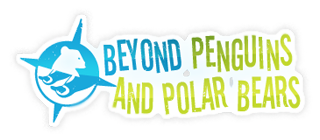Why Use Rubrics?
First of all, rubrics help define “quality” for both instruction and student work. Setting clear goals at the beginning of developing a lesson and linking those goals to how learning will be assessed can keep both teacher and student on track. Rubrics can also help students become more thoughtful judges of the quality of their own and others’ work.
When rubrics are used to guide self- and peer-assessment, students become increasingly able to spot and solve problems in their own and one another’s work. Repeated practice with peer-assessment, and especially with self-assessment, can increase students’ sense of responsibility for their own work. Rubrics can also provide students with more informative feedback about their strengths and areas in need of improvement.
Finally, using rubrics may make the job of explaining how certain “grades” were given easier. Rubrics spell out criteria that are needed to successfully complete a project.
Rubrics and the Elementary Classroom
Young students may need an introduction to rubrics and how they are used. An effective (yet time-consuming) strategy is to have students develop their own rubric for a common task. TeacherVision discusses a rubric to rate chocolate chip cookies. While this particular rubric was developed by graduate students, elementary students could work collaboratively to create criteria for chocolate chip cookies, then test their rubric by sampling and scoring cookies. Once students have created a rubric and used it to evaluate in a nonthreatening scenario, they take ownership of the process and can apply it to academic scenarios.
Some students may have difficulty with a four- or five-point scale and struggle to discern between criteria such as excellent, good, and fair. While condensing the rubric scale can help, teachers should use no less than three points. Otherwise, the rubric really becomes a checklist and loses its ability to differentiate between levels of achievement. Using student-friendly descriptors and making criteria as clear and specific as possible can help. For very young students, a star or smiling face system (similar to movie ratings) may be more accessible.
Self- and peer-assessment require maturity and the metacognitive ability to reflect on one’s own work. Some students are easily able to do this while others struggle, frustrating themselves, their partners, and their teachers along the way. For those students, self-assessment may be best accomplished in an interview. A teacher, parent, or volunteer could guide the process, asking guiding questions and focusing the student on the rubric and criteria. It is also helpful to have students self-assess several times before attempting peer assessment. The emphasis should be on providing helpful feedback, not on negative criticism. Low scores should be framed as areas to revise and improve.
Students also may need support in understanding the comments and feedback provided by a teacher’s rubric. In this case, a teacher could discuss the rubric and scores with the student, explaining the rationale behind each criterion. This is especially helpful in areas such as writing, where the criteria may not be quantitative in nature. A one-on-one conference could also blend self-assessment and teacher assessment, with the teacher and student using the rubric simultaneously and discussing their choices.
Finally, parents may need just as much explanation of rubrics and how they are used in your classroom as students do. Back-to-school night or parent-teacher conferences are excellent opportunities to display and discuss rubrics and how you use them in your assessment.
Effective rubrics take time to plan, design, implement, and revise, yet they are powerful tools for improving student achievement and your own ability to assess student progress. The technological tools described below simplify this process and can help you use them effectively and consistently.
Constructing Checklists and Rubrics
If you can’t find an existing rubric that meets your needs (look below in Existing Rubrics), you can construct your own. Two tools from www.4teachers can make the job easier and more reliable. In addition to being free, both tools have Spanish versions.
The simplest of the tools is the PBL Checklists. This site provides free writing, presentation, multimedia, and science checklists at K-1, 2-4, 5-8, and 9-12 grade levels. Teachers simply select a list of criteria for the desired area and grade level and then check the specific criteria they want to assess (possibly adding criteria of their own). A semi-customized checklist that includes only the criteria selected can then be printed. The criteria are written in student-friendly “I” statements, making these checklists ideal for use as a self-assessment tool, especially with younger students.
The second tool, RubiStar provides more control for creating rubrics from scratch, saving and editing the rubric, and publishing it online. RubiStar is template-driven but there are more ways to individualize the resulting rubric. We’ve used RubiStar to publish rubrics in Beyond Penguins and Polar Bears. For example, in Issue Two, all the activities in our Science and Literacy article Learning About Fossils Through Hands-On Science and Literacy include rubrics created with RubiStar.
RubiStar provides templates in the following content areas: oral projects, multimedia, math, writing, products, reading, art, work skills, science, and music. Once you select a template, you select assessment categories from a pull-down menu and the criteria are displayed automatically. You also have the option of adding your own items to the rubric and may modify the wording of any existing criteria. Rubrics created from a template are based on a four-point scale.
In addition to these templates, you can also browse or search the thousands of rubrics saved by registered users. You just might be able to use an existing rubric for your own needs!
For more options, you can create a rubric from scratch. This feature is only available to registered users. Registration is free. To access this feature, log in and select “Create a Rubric from Scratch.” You will then have the opportunity to control all aspects of the rubric – the title, the point scale (vertical columns), categories, and criteria.
Once your rubric has been created, you have the option of saving it to your desktop, printing it, or making it available in RubiStar’s online database. Saving the rubric in the online database is the best option as it allows you to later access the rubric, analyze your results, and modify if needed. It also allows other users to view your rubric. Again, saving the rubric online is only available to registered users.
Finally, RubiStar has partnered with Subjective Metrics, Inc., creating web-based software called Waypoint. Waypoint enables users to make their rubrics interactive and interacts with classroom management systems such as Moodle and Blackboard. Waypoint software is only available as a site license, and is not necessary to use the free resources available through the main RubiStar page.
Additional Sources of Existing Rubrics
These sites contain links to scores of example rubrics in a wide range of content areas.
Kathy Schrock’s Guide for Teachers: Assessment and Rubrics
Background Information on Using and Creating Your Own Rubrics
Creating Rubrics: Inspire Your Students and Foster Critical Thinking
This five-part series explores how one teacher designs, refines, and implements rubrics in a variety of subject areas. The TeacherVision site allows a user free access to seven pages and a free seven-day membership to this subscription-based site.
How to Create Rubrics
Sometimes it’s not possible to find an appropriate existing rubric to use or modify. This web page provides steps to create them “from scratch.”
This article was written by Kimberly Lightle and Jessica Fries-Gaither. For more information, see the Contributors page. Email Kimberly Lightle, Principal Investigator, with any questions about the content of this site.
Copyright May 2008 – The Ohio State University. This material is based upon work supported by the National Science Foundation under Grant No. 0733024. Any opinions, findings, and conclusions or recommendations expressed in this material are those of the author(s) and do not necessarily reflect the views of the National Science Foundation. This work is licensed under an Attribution-ShareAlike 3.0 Unported Creative Commons license