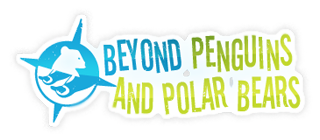Shelly Althauser is a fifth-grade teacher in the Kenton City School District, Kenton, Ohio.
One of the new ways to communicate is by using handheld, touchscreen computer devices such as the iPod Touch. Many students already use these devices and need to learn how to integrate them into their learning. Educators need to learn to integrate their students’ personal knowledge of technology into the curriculum.
OUR PROJECT
In a pilot project, six iPod Touch devices were given to students of a fifth-grade classroom. The 22 students developed procedures to distribute, share and use the iPods. Here are the applications we used for classroom instruction.
CLASSROOM MANAGEMENT
To set up the iPod use in the classroom, the students were divided into six groups so that there were three to four students per device. The iPods were labeled with the students’ names. Additionally, the iPods were placed in plastic bags, which were labeled and put in plastic containers, also labeled. The students were told that they were only allowed to use the iPod that was labeled with their names.
The first time the students were instructed in how to use the iPods, they were in small, heterogeneous groups. The technology coordinator taught the first group as the classroom teacher observed. The classroom teacher then led the rest of the instruction. The students were told how to take care of the iPods and were cautioned that if they failed to demonstrate this care, they would lose the privilege.
To manage which students got to work on the iPods, we used the order on the label. The first student on the label was able to get on the iPod first, and then the second student on the list and so on. This seemed to work well because the students always got a turn. The students were instructed on the basics of the iPod functions as well as how to hold it and put it away. After the initial foundation work was done, each new skill was taught to a small group of students. In turn, they taught the skill to the next group. Throughout the process, the students became teachers and this created a sense of ownership for taking care of the iPods.
CLASSROOM APPLICATIONS
Emails
The project began with the students learning how to construct emails on the iPods. (In our district, every student has an email account.) We started by emailing each other “warm fuzzy messages.” It is so easy for students to be critical of one another but much harder, and more important, for them to be complimentary and respectful to each other.
The students observed each other for a week and then sent a message to a classmate, including a paragraph that highlighted the good qualities that classmate possessed. Not only was this a good way for the students to practice paragraph writing and constructing an email, but it was also a way for students to encourage each other and develop a sense of a community of learners. Eventually, we branched out to email other classrooms in the district through an E-Pals project.
Text Documents
Due to the fact that iPod Touch devices do not have word processing software, the students had to learn to be creative if they wanted to create a text document. The way we overcame that obstacle was to create an email and save it as a draft. When the students had access to a computer, they cut and pasted their text into a Word document. For older students, the online program Evernote can be used to have access to documents anywhere. We could not use Evernote because it has an age restriction of 13 years old.
Watch Curriculum Integrated Videos
Using short videos to enhance content area learning is a simple function of an iPod Touch. Many educational treasures are located in the vastness of YouTube. An example of how videos were utilized in this project includes using YouTube for vintage SchoolHouse Rock episodes about the three branches of government and mathematical concepts about circles. The students enjoyed the songs and were able to retain the information easier. In addition, when we were learning about sound and light in science, we watched short videos on how eyes process light on the web site www.howstuffworks.com.
Internet Research
One of the primary features of the iPod includes having access to the Internet when Wi-Fi is available. Using the Internet for research purposes was an incredibly easy idea for the fifth graders to grasp. After short lessons on how to find reputable, trustworthy web sites, the students were able to use the iPods for writing projects, including informational reports, biographies, and content area projects.
Podcasts
Using the iPod Touch devices, students were welcomed into the world of podcasts. Not only could they listen to educational podcasts but they could also listen to the podcasts that they created. iPods provided another forum for the students to share their projects. One way that we have used podcasts is to create online book reviews. The students retell a book that they have read and review it based on their opinion. This has aided their reading comprehension and expanded their reading choices. Other possible podcast applications include doing a podcast to welcome new students to the classroom, current event reporting, and how-to projects that involve audio and visual components.
Moodle: An Online Classroom
Moodle is a free, online classroom program that allows teachers to keep a communication journal with students, post quizzes to assess prior knowledge, introduce new concepts, review past material, and post writing prompts. All of these applications can be used on the iPod Touch devices. The students can have an online learning community in the palm of their hands!
Blogs
Students can participate in reading and responding to educational blogs on the Internet. Writing blog articles can serve as authentic persuasive-writing opportunities.
Instant Response System Capabilities
One of the most popular functions that we used the iPods for was using them as an interactive response system. Using the web site PollEverywhere.com, teachers created questions and students voted on their choice with the iPod Touches. Students got immediate feedback about their responses and the teacher could observe trends to guide their instruction. Using PollEverywhere.com adds interactivity that engages students in their learning.
Music, of course!
The iPod Touch devices allow music as a learning tool in the classroom, not as just a form of entertainment. There are many children’s musical artists to choose from. By uploading classroom music to an iPod, teachers can create playlists for units or themes. In addition, when inexpensive speakers are added, the whole class can listen.
OUR RESULTS
The pilot project of utilizing iPod Touch devices in a fifth-grade classroom was successful in many ways. The students were able to have more access to technology. The iPods performed many of the functions of a typical computer, thus allowing the students to complete more projects in less time. Having iPod Touch devices is a less expensive alternative to having multiple computers in the classroom.
Handheld computers such as the iPod Touch may be the future of technology. If so, these fifth-grade students were able to “touch their future.”
This article was written by Shelly Althauser. For more information, see the Contributors page. Email Kimberly Lightle, Principal Investigator, with any questions about the content of this site.
Copyright August 2009 – The Ohio State University. This material is based upon work supported by the National Science Foundation under Grant No. 0733024. Any opinions, findings, and conclusions or recommendations expressed in this material are those of the author(s) and do not necessarily reflect the views of the National Science Foundation. This work is licensed under an Attribution-ShareAlike 3.0 Unported Creative Commons license.