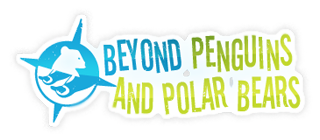A social bookmarking web site could change the way you do your job! Bookmarking services store your saved web pages (bookmarks) on a site that you can access from any computer. These services can free you from being tied to the one computer that holds your bookmarks, or favorites, on the browser. No longer will you have to scribble web addresses on notepads or email yourself URLs to remember an interesting site from school to home. Sharing web sites and your thoughts about the sites with colleagues can be accomplished with the click of a button.
WHAT IS SOCIAL BOOKMARKING?
Social bookmarking sites were started a little over a decade ago as simple online tools where users could store their personal bookmarks. The concept has now developed into a tool to manage bookmarks and foster collaboration among people with common interests. Social bookmarking sites allow you to organize your bookmarks by keywords or tags. The tag you create becomes the management tool to retrieve, organize, and access your bookmarks. Social bookmarking sites foster locating people with similar profiles, allowing relationships to be formed through groups, web feeds and links.
This video from Common Craft explains the basics of social bookmarking:
Many social bookmarking sites exist including Del.icio.us, Digg, Technorati, and Diigo. In this article we’ve chosen to focus on Diigo because it allows users to do much more than simply bookmark web sites.
WHAT IS DIIGO AND WHY SHOULD YOU USE IT?
Diigo (pronounced dee’go) is one of the more powerful social bookmarking sites available on the web. From searching to retrieving to organizing to sharing, Diigo is packed with features that will help you use the Internet.
This video may be helpful as you start to learn about the site’s many functions:
An Online Bookmarking Tool
Most simply, Diigo is an online bookmarking site. By downloading a toolbar on your browser, you’ll be able to add web addresses, titles, descriptions, and tags by clicking on a single bookmark button. These bookmarks can be accessed from any computer, meaning that your saved information is always within reach.
You can also add a web site to a list and share it with friends or a group. If you have a Twitter account, you have the option of sharing the web site with your followers. The bookmark button alone is an easy way to manage and share web sites and offers a variety of options to communicate with other users.
A Personal Research Tool
Diigo may also be used as a personal research tool. Using tags, you can search your own bookmarked sites, group sites, or Diigo lists. This gives you a large community of users who are locating information.
Diigo provides tools for highlighting and annotating text within a web site. This comes in handy when you want to write a note to yourself, a colleague, or students about something that appears on the web page. You can search for a resource, annotate it, easily locate and quickly find the relevant information on the web page entirely through the Diigo site.
With the highlighting tool, you can select a word or phrase and search the web immediately. When you highlight text, a drop-down menu gives the option to search using a search engine, other social bookmarking sites, blogs or a variety of specialized searches. Diigo gives you the tools to search in a number of different locations without having to open multiple pages.
A Collaborative Research Tool
Once you begin using Diigo you may join groups or create groups linking you to other people with common interests. This allows you to save web sites to specific groups as well as communicate within those groups privately. You will also have the option to follow a feed or email generated from the group notifying you when there is activity.
Another collaborative feature within Diigo is the ability to create a watchlist of tags or users. Simply add a tag word to your watchlist and every web site saved in Diigo and tagged with that keyword will populate your page. You will have a running list of web sites coming to you daily with links to the site and the people who tagged the site. You may want to contact the people who saved the tag and begin a conversation about the topic.
Diigo has many more features that add to its value as a research tool. Overall, Diigo provides a place to save web resources, organize content through tagging, highlight and annotate important information, share with friends and groups, communicate, collaborate and search the vast resources within its community.
HOW TO GET STARTED
Start by visiting www.diigo.com to register for a free account. You’ll be asked to provide some information, including an email address. Diigo will send you a confirmation email that you will then use to verify your account.
Once you verify your account, you’ll be able to install the Diigo toolbar, which will allow you to easily save and tag web sites. You’ll also be able to find out if any of your email contacts are on Diigo so you can begin sharing sites and information with them.
That’s all it takes to use Diigo! Enjoy saving bookmarks and connecting with people!
This article was written by David Hayward. For more information, see the Contributors page. Email Kimberly Lightle, Principal Investigator, with any questions about the content of this site.
Copyright April 2009 – The Ohio State University. This material is based upon work supported by the National Science Foundation under Grant No. 0733024. Any opinions, findings, and conclusions or recommendations expressed in this material are those of the author(s) and do not necessarily reflect the views of the National Science Foundation. This work is licensed under an Attribution-ShareAlike 3.0 Unported Creative Commons license.