There are many “tools” that use the power of technology to make teaching easier – classroom calendars, quiz makers, and lesson builders to name a few. In our series Teacher Tools That Integrate Technology, we’ll work our way through many of them – describing how to maximize their potential and providing insight on how to integrate them into your instruction.
Have you ever wondered how you could get your own web site on the Internet, how much it would cost, or what technology skills you would need? Have you ever wanted to put one of your lessons on the web so that students could access it whenever they needed to? Have you wanted to share some of your favorite online resources with your students and their families? What about videotaping the directions for a class project and having the video available 24/7 so that your students and their families could watch it whenever they liked?
There are hundreds of free web-hosting sites; in addition, most email providers give customers access to a personal web page as part of the regular service. However, the “charge” for most free web-hosting sites is that the host gets to advertise on the page. Storage and download amounts can also be an issue. Once you’ve found a free or paid web host, there may be many things that you need to know and be able to do before you can publish your content to the web.
Three hosting sites specifically designed for education audiences allow you to publish to the web for free in a relatively painless way – Instructional Architect (IA), Filamentality, and TeacherTube. Both IA and Filamentality provide template-driven interfaces for designing and publishing web pages. Filamentality has templates for five formats – Hotlist, Treasure Hunt, Sampler, Scrapbook, and WebQuest. IA allows you to build folders similar to Favorites in Internet Explorer and then organize those links, adding introductions, questions, and instructions for students. With TeacherTube you can upload videos and attach support files, which can include lessons and activities, assessments, and video notes.
Instructional Architect (IA)
IA was developed at Utah State University in 2002 with funding from the National Science Foundation. IA enables teachers to design lesson plans, study aids, and homework assignments using online learning resources from the National Science Digital Library as well as other web sites. IA is intended to increase the utility of online learning resources by allowing teachers to make these existing materials relevant to their students and school setting. With the template interface, you choose the background color and graphic icon and, in a text box, add content linking to resources assembled in folders. The resulting web page can be either publicly viewed or password protected so that only your students can view it.
IA was developed for teachers to use with their students, but students can also use it to create projects. Step-by-step directions for developing lessons are available. An IA Project Showcase provides access to recently published pages. You can browse and search IA lessons using author, grade level, and subject.
Project Examples
East Falmouth Elementary – Grades K-2
Telling Time – Grade 3
Practice With Patterns – Grade 3
Weather – Grade 4
Utah for Sale – Grade 4
Mister Twister – Grades 4-5
Desert Adventure – Grades 4-5
Filamentality
Filamentality, funded by AT&T, is a fill-in-the-blank tool that guides you through picking a topic, searching the web, gathering sites, and turning web resources into appropriate activities for your students. The goal of Filamentality is to make web-based learning more effective and efficient than wandering around on the Internet looking for “good stuff” and hoping for positive outcomes. Filamentality users can build five different kinds of web-based learning pages:
- Hotlists. This format allows you to assemble collections of resources found on the web.
- Scrapbooks. In this format, students dig through the collection of Hotlist resources and make a digital “scrapbook” on a topic. Students could be asked to organize the collection into a newsletter, presentation, collage, bulletin board, HyperStudio stack, or web page.
- Treasure Hunts. The basic strategy is to find web pages that hold information that you feel is essential to understanding a topic. After you’ve gathered these links, you are then prompted by the Filamentality template to pose one key question for each web resource to which you’ve linked.
- Subject Samplers. You can present a small number of web sites organized around a main topic. What makes this a particularly effective way to engage students is that you’ve chosen web sites that offer something interesting to do, read, or see. Students are asked to respond to the web-based activities from a personal perspective.
- WebQuests. Students are presented with a task, scenario, or problem to solve. All students begin by learning some common background knowledge, then they divide into groups. The students have a particular role, task, or perspective to master. They become experts on one aspect of a topic. When the roles come together, students must synthesize their learning by completing a summarizing act, such as emailing congressional representatives or presenting their interpretation to experts on the topic.
Project Examples
Scrapbook Example: A Scrapbook on Weather
TeacherTube
TeacherTube officially launched on March 6, 2007, with the goal of providing an online community for sharing instructional videos in an educationally focused, safe venue for teachers, schools, and home learners. The developers of TeacherTube wanted to provide anytime, anywhere professional development, with teachers teaching teachers, as well as a site where teachers could post videos designed for their students to view. Today the site has evolved to a place where students can upload videos they’ve made as part of school projects.
Users of TeacherTube, called community members, can:
- Upload, tag and share videos
- Upload support files such as activities, assessments, lesson plans, and video notes
- Browse hundreds of videos uploaded by community members
- Find, join and create video groups to connect with people who have similar interests
- Customize the experience by subscribing to member videos, saving favorites, and creating playlists
- Integrate TeacherTube videos on web sites using video embeds or APIs
- Make videos public or private. Users can elect to broadcast their videos publicly or share them privately with those they invite
TeacherTube community members are encouraged to make constructive comments and use the rating system to show appreciation for videos of value to educators or learners. Users also have the ability to flag inappropriate videos. TeacherTube staff review flagged sites and will remove inappropriate posts. Users are urged to check their school’s policy before including students in videos. Copyright tips provide an overview of the copyright laws.
Project Examples
This article was written by Kimberly Lightle. For more information, see the Contributors page. Email Kimberly Lightle, Principal Investigator, with any questions about the content of this site.
Copyright June 2008 – The Ohio State University. This material is based upon work supported by the National Science Foundation under Grant No. 0733024. Any opinions, findings, and conclusions or recommendations expressed in this material are those of the author(s) and do not necessarily reflect the views of the National Science Foundation. This work is licensed under an Attribution-ShareAlike 3.0 Unported Creative Commons license.
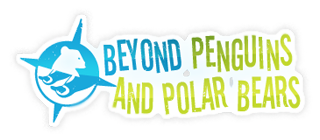

I need to check out the site. Treasure Hunt seems like a great activity for students to create web activities based on their reading. I am wondering how easy is it to use?